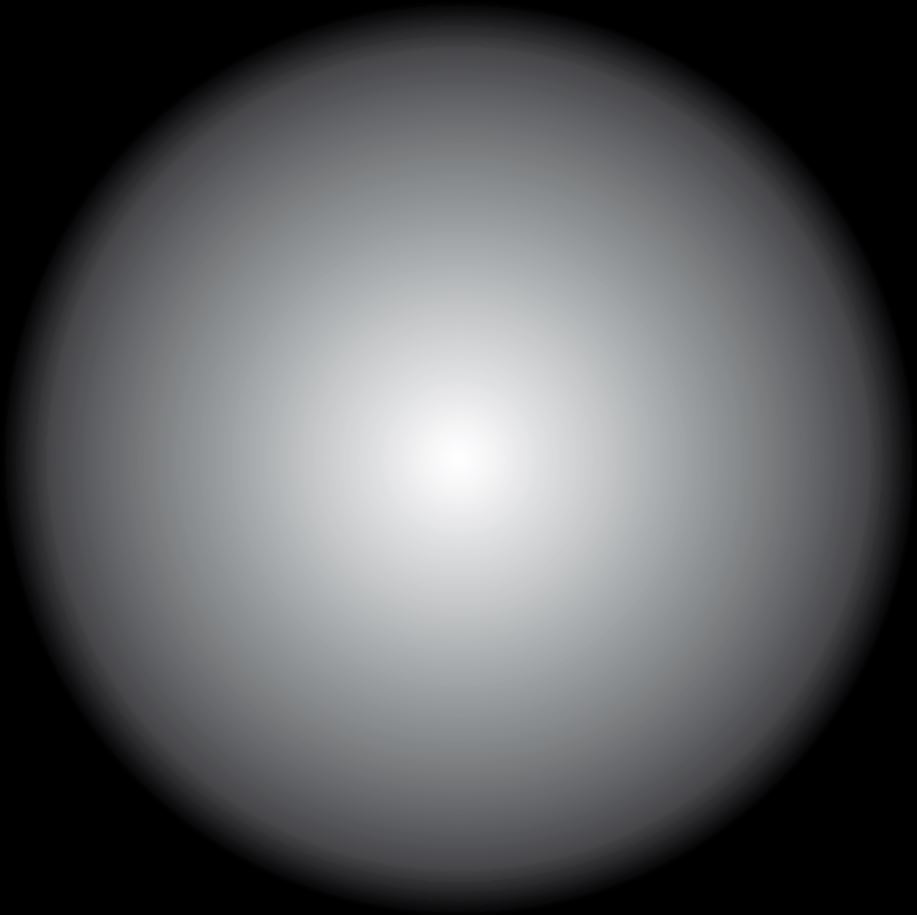Print-Readiness
"Print-ready" means the files that are intended to be used for printing/production are ready to be printed. This means that the files are bound within the proper and appropriate templates, follows the Artwork Guidelines below, submitted in acceptable file formats, and are ready to be printed. Simply put, files considered to be print-ready will need no additional digital manipulations by us and can be sent to be printed as-is.
If your files are not print-ready yet, that is OK! You or a knowledgeable Graphic Designer can adjust and set up your files to be print-ready prior to submitting your artwork files. However, you can take all the guess work out of your design and let us make it print-ready for you. We offer Design Services at very competitive rates and our Designers are experts in corporate and creative design for trade show and event marketing. We know large-format printing and custom fabrication and we design for projects of all sizes.
Place an order for a Design Service now or make an appointment for a free, 15-minute Creative Consultation and consult a Designer today!
Artwork Proofs Before Production
We provide digital proofs to all artwork file submissions with an active order number. Orders placed + artwork files uploaded before 12 PM (PST) can expect an email response or a *digital proof via Hightail Spaces within 1-business day. Orders placed and/or artwork files are after 12 PM (PST) will be processed the following business day. Any and all files submitted without an order ID number will be processed after all submissions that follow these guidelines. Please access your digital proofs on a desktop Mac or PC. Proofs cannot be approved on mobile devices.
*You will need to create a free account on Hightail with your email address that the proofs were sent to to acccess the proofs. This allows us to time-stamp all activities with the proof files and verify the identity of the recipient of the digital proofs.
Acceptable File Formats
- Fantastic Displays, Inc., accepts the following formats: .JPG, .PDF, .PSD, .EPS, .AI - .TIFF files OK!
- Please note that ALL .PSD, .AI and .EPS files need to have all text rasterized or converted into outlines, and links to images/logos embedded.
- To prevent missing elements, it is suggested all layers either be rasterized or merged together.
- If your files are very large, it is recommended that you compress your file into a .zip file prior to uploading.
Creating Artwork
FILE SIZE + RESOLUTION:
-
Submitted artwork files should be created at full-size with a minimum of 150 DPI. Graphics designed in half-scale should have a resolution of 300 DPI.
- Actual size and dimensions of the required print are indicated on the products' corresponding template.
- Example: Printed graphics for a BSE33 retractable banner stand, has print dimensions listed as 33” x 78". The submitted graphic size should be 33” in width and 78” in height or 16.5" in width by 39" in height.
- Images with higher resolution will yield better results.
- Please remove all template guides from final print-ready files prior to submission.
BLEED:
- You do not need to submit your artwork with bleed. Our provided templates already account for bleed but most files are manually printed and cut to the exact dimensions of your product.
- Please do not include cropmarks on artwork files for printing, unless they are already included in the template. We are not responsible for cropmarks or any miscellaneous markings that may appear on the final product.
GRADIENTS:
- When creating gradients in your artwork, we highly suggest creating those gradients in Photoshop, and not in Illustrator. The reason being, is that Illustrator, a vector based program, does not raster the gradient the same way Photoshop does, which results in banding or "Steps" to occur in the gradient that look like lines in the final print. The only way to address this is to create the gradients in Photoshop and then either import the gradient into illustrator, or just completely design the artwork within Photoshop.
- Please see the attached photos for reference. You can see how much smoother the gradient is in the Photoshop image vs the Illustrator image.
|
Adobe Illustrator |
Adobe Photoshop |
|
|
|
COLORS:
- All files should be submitted using a CMYK color space.
- We print using a 4 Color Process and prefer CMYK color profiles to provide the most accurate color results. Please understand that printed images will not match up 100% with the colors you see on your monitor. We do our best to provide you with the most vibrant and true colors for your graphics.
- Please check your Pantone colors before you submit artwork.
- If the artwork is color sensitive, please contact us on pricing about our color matching services. NOTE: We can color match all media materials, except for Backlit Fabric or Acrylic Substrate.
- Unless a printed proof is ordered, Fantastic Displays is not responsible for unsatisfactory color results. You may order a physical proof at an additional cost depending on square footage and shipping. This can delay your order up to 5 business days, depending on current production schedule.
Uploading Artwork
Once you have placed your order and are ready to upload your print-ready files, simply click here.
Prohibited Content
Users and purchasers of products and services from Fantastic Displays Inc. and its subsidiaries and affiliates, whether or not they are employees, owners, re-sellers, or by other affiliation deemed valid by Fantastic Displays Inc., may not use its products and services to produce, create, or recreate any material that Fantastic Displays Inc. believes:
- Is abusive, deceptive, pornographic, obscene, defamatory, slanderous, offensive, or otherwise inappropriate;
- Consists of copyrighted material used without the express permission of the owner or material that has been altered so that the copyright, trademark or other proprietary notice is removed;
- To be infringing on anyone's copyright; in particular; the user or purchaser of products and services must ensure that image(s) or any other artwork files uploaded or sent via file transfer, email, or physically to Fantastic Displays Inc. and its subsidiaries and affiliates owns the copyrights or are fully licensed by the copyright owner to submit such materials and to make any subsequent use of it (such as by including your image in a product) or in any customized artwork files, retrievable for reproduction.
Any questions regarding artwork, please do not hesitate to contact the Art Department at 1-844-789-5010